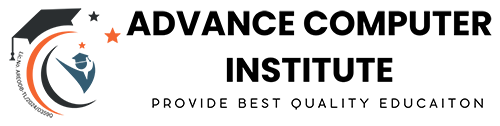Duration : 3 Months Diploma
Fees For 3 Months : Rs. 10,000/-
Computer hardware refers to the physical components comprising a computer system, encompassing elements like the computer case, monitor, keyboard, and mouse. It extends to internal components housed within the computer case, such as the hard disk drive, motherboard, video card, and various others. Essentially, computer hardware comprises tangible, touchable components.
The establishment of a computer network facilitates communication between computers. In a domestic environment, this enables file transfers and the sharing of file folders between computers. Additionally, peripherals such as printers, scanners, copiers, or fax machines can be connected to the network, allowing all networked computers to utilize these devices without requiring individual connections. The advent of wireless networks eliminates the need for cables, providing the freedom to move around a home with mobile devices like laptops.
Embarking on the journey of Computer Hardware support involves delving into various key areas, including Operating System Software, Electricity and Power Systems, C.P.U and Motherboard dynamics, Basic Input/Output System, Memory System intricacies, Bus Structure understanding, Expansion Cards functionalities, as well as Ports, Connectors, and Cables specifications. The exploration extends to cover Data Storage Devices, Video and Multimedia Input/Output Devices, Printers, Portable Computers, and an array of 39 other devices. Further topics encompass Monitoring and Management, the art of Connecting Computers, considerations in Security and Safety, as well as adeptness in Troubleshooting and Maintaining a PC. The course also emphasizes Professionalism and effective Communication in the realm of Computer Hardware support.
Foundational Networking Principles, Exploration of the O.S.I Model, Insight into Network Adapters, Introduction to Protocols, In-depth Study of Network Cabling and Devices, Components of Inter-networking, Remote and WAN Connectivity, and Troubleshooting Hardware Components form the core of basic networking concepts.
Delving into TCP/IP fundamentals, TCP/IP Addressing and Subnetting, Name Resolution, and the nuances of Firewalls and Proxies come next, followed by a dedicated section on Troubleshooting Network Connectivity.
The journey continues with the identification of Network Operating System Features, understanding Network Clients, exploration of Directory Services, and the Art of Accessing and Managing Resources in a Windows network.
The course extends to Monitoring and Troubleshooting a Windows Server, comprehensive Management, and Troubleshooting of NetWare Network Resources, discussions on Fault Tolerance and Disaster Recovery, and the essential aspects of Routine Maintenance. Troubleshooting takes the spotlight again, leading into the specifics of Installing NetWare and the installation process for Windows Server 2003.